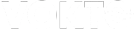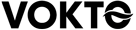Top Tips for Creating an Efficient Dual Monitor Workspace

Maximize Ergonomics and Comfort
Ensuring ergonomic comfort is pivotal when setting up a dual monitor workspace. Start by adjusting the height of both monitors so that the top of the screen is at or just below eye level. This helps reduce neck strain and fosters a comfortable posture. Position the monitors at least an arm’s length away, adjusting based on your vision clarity and font size settings. Purchase an adjustable chair that supports your lower back, ensuring your feet are flat on the ground and knees are at a 90-degree angle. Investing in a standing desk can also offer flexibility, allowing you to switch between standing and sitting, promoting better health and circulation.
Optimize Your Desk Space
A clutter-free desk space can significantly enhance productivity and concentration. Position your monitors centrally on the desk, ensuring they’re slightly tilted inward to create a seamless field of vision. Use cable management solutions like clips and trays to keep cords tidy and out of the way. Consider a monitor stand to free up desk space beneath your screens, which is useful for storing stationery or documents. Organize frequently used accessories, such as your keyboard, mouse, and phone, within easy reach. Regularly purge unnecessary items to maintain a clean and efficient workspace.
Select the Right Equipment
Choosing the right monitors is crucial for an efficient setup. Look for monitors with thin bezels to minimize the gap between screens, creating a more immersive experience. Opt for adjustable stands with height, tilt, and swivel options to tailor your setup to your specific needs. Ensure your video card supports dual monitors and invest in high-quality cables that offer reliable connections. Consider screen size and resolution based on your work needs; larger screens with higher resolutions allow for more open programs and a sharper display.
Implement Proper Lighting
A well-lit workspace reduces eye strain and enhances visual comfort. Position your monitors perpendicular to windows to reduce glare, utilizing curtains or blinds to control natural light intensity. Use a desk lamp with adjustable brightness to ensure consistent lighting throughout your work area. Consider bulbs that mimic natural daylight, as they can reduce fatigue and improve focus. Avoid harsh overhead lights that cast reflections on your screens. Regularly adjust the brightness and contrast settings on your monitors to match ambient light, helping to ease eye strain over prolonged periods.
Leverage Productivity Tools
Take advantage of software tools designed to enhance dual monitor productivity. Programs like DisplayFusion or UltraMon offer extended taskbar support and customizable hotkeys, streamlining navigation across multiple monitors. Use Windows’ built-in Snap Assist feature to effortlessly arrange open applications side by side, or explore Mac’s Mission Control for a comprehensive view of all open windows. Familiarize yourself with keyboard shortcuts for fast window arrangement and application switching. These tools decrease the time spent managing windows and increase focus on tasks at hand.
Establish Effective Workflow Habits
Developing efficient workflow habits maximizes the utility of your dual monitors. Dedicate one monitor to communication tools like email or chat applications, and reserve the second monitor for primary work tasks. This approach helps maintain focus, as it reduces the temptation to constantly switch contexts. Regularly evaluate which applications you use most frequently and position them accordingly. Implement time management techniques, such as the Pomodoro Technique, to optimize productivity. Utilizing both screens effectively promotes a balanced and structured workflow, enhancing overall task performance.
Ensure Consistent Maintenance
Regular maintenance of your workspace ensures ongoing performance and productivity. Routinely clean your monitors using appropriate cleaning solutions and microfiber cloths to prevent dust buildup. Check cables for wear and replace any damaged ones to maintain strong connections. Keep software drivers up-to-date to ensure compatibility and performance with your dual monitor setup. Regularly assess your workspace ergonomics, adjusting monitor heights and seating posture to accommodate any changes in comfort. Consistent upkeep supports both the longevity and efficiency of your dual monitor environment.
Consider Personalized Aesthetics
Personalizing your workspace can significantly impact motivation and creativity. Choose a color scheme for your desk accessories and backgrounds that inspires and energizes you. Incorporate plants, pictures, or motivational quotes to add personality and vibrancy, fostering a pleasant work environment. Aesthetic balance between functionality and personal preference can transform your workspace into a welcoming, inspiring area. However, ensure aesthetic elements do not interfere with productivity or ergonomics.
Prioritize Network and Security
Securing a stable network connection is vital for effective multitasking on dual monitors. Invest in a reliable router and consider wired connections for the most stable internet connectivity. Utilize VPNs and firewalls to secure your connection, protecting sensitive data from cyber threats. Regularly update security software and back up critical files to safeguard against data loss. Network reliability and security not only protect your work but also ensure smooth and uninterrupted productivity.
By carefully curating your dual monitor workspace with these tips, you can cultivate an environment that not only boosts productivity but also supports overall well-being. This thoughtful approach aligns functionality with comfort, paving the way for an efficient and enjoyable work experience.