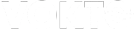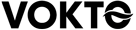The Minimalist Guide to a Sleek Gaming Desk Setup

Understanding the Minimalist Aesthetic
Adopting a minimalist approach for your gaming desk setup can lead to a more organized, efficient, and aesthetically pleasing environment. The core principle of minimalism is simplicity—reducing distractions and focusing on essentials. A sleek gaming desk setup maximizes performance while maintaining a clean and clutter-free space, which can enhance your gaming experience and overall productivity.
Choosing the Right Desk
The foundation of a sleek gaming desk setup begins with choosing the right desk. Opt for a desk with a clean, simple design and neutral color palette, such as black, white, or natural wood tones. Ensure that it provides ample space for your monitor, keyboard, and other peripherals. Consider ergonomic designs that allow for comfortable seating and playing positions, and if possible, select a desk with cable management features to keep cords and cables tidy.
Selecting the Perfect Monitor
A high-quality monitor is crucial for any gaming desk setup. Look for a monitor with a high refresh rate (at least 144Hz) and low response time to ensure smooth gameplay. Ultra-thin bezels contribute to a sleek look, and choosing a wall mount or a monitor arm can free up valuable desk space. Consider a monitor with adjustable height and tilt for optimal ergonomics and invest in a screen size that suits both your needs and desk space.
Choosing Peripherals Wisely
Peripherals play a significant role in a gaming setup. Opt for a mechanical keyboard with a minimal design and customizable RGB lighting to maintain an uncluttered aesthetic while adding a touch of personality. A wireless mouse can help reduce cable clutter, and choosing minimalist designs for both the keyboard and the mouse will keep your desk visually appealing.
Optimal Sound Setup
Sound quality can significantly impact your gaming experience. Instead of cluttered speaker systems, consider high-quality wireless gaming headsets. These can provide immersive sound and have the added benefit of reducing desk clutter. Ensure that the headset is comfortable for extended use and has a reliable battery life for uninterrupted gaming sessions.
Effective Cable Management
A hallmark of a minimalist gaming desk setup is pristine cable management. Use cable clips, Velcro ties, and under-desk trays to route and secure cables neatly. This not only improves aesthetics but also prevents tangling and makes it easier to clean or modify your setup as needed. Labeling cables can also aid in quickly identifying which cord belongs to each device.
Creating Ambient Lighting
Lighting is key to achieving a sleek, minimalist ambiance. Incorporate LED strips behind the monitor or around the desk to create an even glow that enhances aesthetics without being overwhelming. Smart bulbs or lamps ensure adjustability and can be controlled via app or voice command, allowing you to set the mood for gaming or work. Choose warm, soft lighting to reduce eye strain and promote a relaxed atmosphere.
Ergonomic Considerations
An ergonomic chair is an investment in your health and gaming performance. Look for chairs with adjustable lumbar support, armrests, and height adjustments to prevent strain during long sessions. Consistent with a minimal look, select a chair with simple lines and neutral colors that complement the rest of your setup.
Managing Desk Accessories
Limit desk accessories to maintain a minimalist look. Essential items might include a small desktop plant for a touch of nature, a minimalist desk lamp, or a simple coaster for drinks. Accessories should enhance functionality without causing clutter. Aim for multi-functional items to maximize space efficiency.
Personalizing Your Space
While minimalism emphasizes simplicity, it doesn’t mean your space can’t reflect your personality. Personalize with a few select items—a framed print, a small sculpture, or other pieces that bring joy without overwhelming the desk. Maintain a cohesive look by sticking to a unified color scheme or theme.
Cleaning and Maintenance
Regular maintenance is key to preserving a minimalist desk setup. Dust and clean your workspace frequently to maintain its sleek appearance. Wipe down surfaces and keep devices free from fingerprints and smudges. Proper maintenance extends the life of your components and ensures your setup remains inviting and efficient.
Balancing Work and Play
A minimalist desk setup can serve dual purposes for both work and play. Ensure your setup accommodates functional needs for productivity by keeping digital and physical files organized. Efficient storage solutions like drawer organizers and shelving units keep non-essential items out of sight, yet easily accessible.
Staying Current with Technology
Evaluate and update your technology periodically to ensure high performance. This includes software updates, hardware upgrades, and potentially introducing new tech that promotes efficiency. Staying current with technology helps maintain competitive gaming capabilities while ensuring smooth and efficient operation for daily tasks.
By following these guidelines, you can create a minimalist gaming desk setup that enhances your gaming performance while providing a sleek, stylish space that is conducive to productivity and relaxation. A clean and organized environment is not only more enjoyable but also promotes focus and efficiency, both essential for achieving the ultimate gaming and work experience.