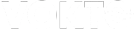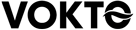Tech-Savvy Dual Monitor Desk Arrangement Ideas

Creating an effective dual monitor desk arrangement can significantly enhance your productivity and comfort, particularly in tech-savvy environments. Whether you’re into coding, designing, or general multitasking, optimizing your workspace with dual monitors can elevate your efficiency and experience.
Ergonomics in Dual Monitor Setup
Proper ergonomic principles are paramount when setting up dual monitors. Start by ensuring that your monitors are at eye level to reduce neck strain. Utilizing an adjustable monitor stand is beneficial, allowing you to modify the height and distance as needed. Each monitor should be positioned at least an arm’s length away from your eyes, aligning the top of the screen at or below eye level. This setup mitigates eye fatigue and promotes better posture.
Selecting the Right Monitors
Choosing the best monitors is a critical decision in enhancing your dual monitor setup. Opt for monitors with thin bezels to minimize the gap where screens meet, providing a more seamless view. High-resolution displays—preferably 4K—offer sharper images and more screen real estate. IPS panels deliver consistent color accuracy and wide viewing angles, which are essential for design-intensive tasks.
Arrangement Options
There are various configurations to consider when arranging your dual monitors:
-
Side-by-Side: This traditional setup is excellent for tasks requiring comprehensive views, such as coding alongside documentation.
-
Stacked Monitors: Ideal for those with limited desk space, stacking one monitor on top of another can provide extensive vertical viewing space, making it easier to manage multiple windows.
-
Angled Configuration: By angling monitors slightly inward, you create an immersive viewing experience, reducing the need for excessive head movement.
Cable Management
An organized cable management system is crucial for maintaining an aesthetically pleasing workspace. Use cable sleeves, clips, and ties to bundle wires together and route them behind the desk or through cable management channels. This not only tidies your workspace but also prevents tangling and potential damage to cables.
Incorporating a Docking Station
A docking station is indispensable for tech-savvy individuals juggling multiple devices. It allows for seamless switching between setups and reduces the clutter of cables and peripherals on your desk. Choose a docking station with multiple USB-C, HDMI, or DisplayPort connections to support additional peripherals and ensure quick connectivity.
Choosing the Right Desk
The desk itself must accommodate your dual monitor setup comfortably. A desk with a depth of at least 24 inches gives ample space for monitors and peripherals while allowing for adjustable monitor arm installations. Opt for desks with cable management features such as grommet holes to streamline your setup.
Accessorizing for Efficiency
Enhance your dual-monitor workspace with accessories designed for productivity. A quality keyboard and mouse are essential; ergonomic models can alleviate strain during prolonged use. Laptop stands are useful for those integrating laptops into their setups, elevating screens to match monitor heights.
Lighting Considerations
Proper lighting can transform your workspace and minimize screen glare. Adjustable desk lamps with color temperature settings allow you to customize lighting to suit different times of the day. LED strips placed behind monitors can provide ambient backlighting, reducing contrast between screen brightness and surrounding light, thereby easing eye strain.
Software for Dual Monitors
Maximize dual monitor functionality with software that facilitates window management. Apps like DisplayFusion or AquaSnap help in organizing open applications efficiently, allowing you to snap, resize, and manage windows seamlessly across screens. This software enhances workflow and multitasking.
Personalizing Your Workspace
Incorporating personal touches in your workspace makes it more inviting. Consider including plants or art that inspire creativity. An organized desk with personal mementos can boost mood and motivation, encouraging productivity in a tech-driven environment.
Regular Maintenance
Maintaining your dual monitor setup is crucial for longevity and efficiency. Regularly clean your screens and desk to avoid dust accumulation, which can affect screen visibility and hardware performance. Periodic checks of cable connections can prevent disruptions in your workflow.
Transforming your workspace with a dual monitor setup involves thoughtful planning and execution. By adhering to ergonomic principles, arranging monitors effectively, and utilizing advanced accessories and software, you can create an efficient, tech-savvy environment tailored to boost productivity and comfort in equal measure.