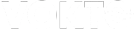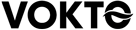Optimize Your Gaming Desk for Maximum Performance

Optimize Your Gaming Desk for Maximum Performance
A well-optimized gaming desk can significantly enhance your gameplay and overall experience. Crafting this space involves careful attention to ergonomics, organization, and technology enhancement, ensuring every element of your setup contributes to an immersive and efficient gaming session. Delving into each critical aspect aids in transforming your gaming desk into a powerhouse of performance.
Ergonomics and Comfort
Incorporating ergonomics into your gaming desk setup is crucial for maintaining comfort during extended gaming sessions. Start by adjusting your chair and desk to ensure your eyes are level with the top of your monitor, typically at an arm’s length distance. Ergonomic gaming chairs with adjustable height and lumbar support provide comfort and reduce the risk of strain. Also, consider a footrest to maintain circulation and minimize fatigue.
The keyboard and mouse placement should allow your elbows to be at a 90-degree angle, with wrists resting comfortably. Ergonomic mouse pads with wrist support can further aid in maintaining a neutral wrist position. Efficient cable management keeps your desk tidy, preventing distractions during high-stakes gameplay.
Monitors and Display Configuration
The right monitor setup is pivotal to optimizing your gaming performance. Consider at least a dual-monitor setup to broaden your field of view and enhance multitasking. Invest in a high-refresh-rate monitor (144Hz or higher), which provides smoother visuals compared to standard 60Hz monitors, crucial for competitive gaming.
Ultra-wide and curved monitors offer an immersive experience, enveloping your peripheral vision. Position monitors at eye level and at an optimal distance to minimize eye strain and ensure you’re capturing every detail. Consider monitor arms to free up desk space and allow for flexible positioning.
Lighting and Aesthetics
Proper lighting is more than just aesthetics; it impacts your focus and reduces eye strain. Use LED strips behind your monitor for ambient backlighting, which decreases contrast between the bright screen and surrounding area. Prioritize natural light during the day, positioning your desk near a window.
At night, choose soft, warm lighting to create a comfortable ambiance without casting glare on the monitor. RGB lighting, synchronized with your game through smart software, adds an immersive layer to your experience, enhancing gameplay intensity and atmosphere. Ensure that task lighting, such as a desk lamp, doesn’t create a glare on your screens.
Audio Setup
Audio is essential for an immersive gaming environment. High-quality headphones with surround sound capabilities can provide an edge in competitive gaming, allowing you to pinpoint enemies’ locations. If headphones aren’t your preference, invest in good-quality speakers and place them symmetrically on your desk for balanced sound.
Ensure your microphone is positioned correctly if you communicate with teammates or stream your gameplay. Noise-canceling features prevent distractions, while a boom stand can position the microphone optimally without cluttering your workspace.
Desk Organization and Accessories
Keeping your desk organized aids in maintaining focus and efficiency. Use desk organizers or small storage solutions to keep essentials such as controllers, cables, and game discs within reach and prevent clutter. Cable management systems or simple zip ties help streamline cords, reducing chaos and improving aesthetics.
Incorporate a charging station to streamline the power-up process for your devices, preventing interruptions during gameplay. Consider using wireless peripherals to eliminate cable clutter, though ensure they have long battery life to avoid mid-game dead zones.
Personalization and Upgrades
The ultimate gaming desk reflects personal preferences while prioritizing maximum performance. Personalize with themed accessories or decor that inspires or motivates you. Upgrading your peripherals can make a substantial difference; mechanical keyboards offer tactile feedback, while high-DPI gaming mice deliver precision.
Invest in a fast and stable internet connection to minimize latency. Ethernet cables provide more reliable connectivity than Wi-Fi, crucial for online gaming. Additionally, keep your system updated, ensuring your hardware and software are optimized for peak performance.
Health and Maintenance
Prioritizing health while gaming is often an overlooked aspect of optimizing a gaming desk. Regular breaks reduce the risk of strain and fatigue, enhancing long-term performance. Incorporate desk exercises or stretches to improve circulation.
Maintaining your gaming equipment is essential. Clean your mouse, keyboard, and monitor regularly to ensure they work efficiently. Dust accumulation can affect performance and lifespan, so set a regular cleaning schedule for your desk area.
Incorporating these strategies helps ensure your gaming desk is not only optimized for peak performance but also tailored to your comfort and gaming style. This thoughtful setup fosters a productive, enjoyable, and immersive gaming experience.