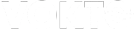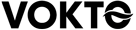Maximize Productivity with Dual Monitor Desk Setups

Efficiently utilizing dual monitor desk setups can significantly enhance productivity for various tasks, from complex data analysis to content creation. A dual monitor setup allows for a broader digital workspace, facilitating multitasking and reducing the time spent switching between applications. It is a strategic investment in productivity, and understanding the best practices can help unlock its full potential.
The benefits of dual monitors are significant. With two screens, a user can have a document on one display while drafting emails or reports on the other, seamlessly improving the workflow. This setup minimizes the constant need to alt-tab between applications and allows for continuous focus. Developers can have code on one screen and a preview on the other, while designers can juxtapose designs with feedback or inspiration, boosting creativity and efficiency.
For those in data-centric professions, the ability to cross-reference figures and data sets without disrupting their analytical flow is invaluable. Dual monitors simplify this, enabling users to dedicate screens to different data sources or analytics dashboards. Research from the University of Utah has shown that dual monitor setups can increase productivity by up to 25% in some settings by streamlining workflow processes.
When setting up dual monitors, ergonomics play a crucial role. Positioning the monitors at eye level and at least an arm’s length away can prevent strain. Ideally, the primary monitor should be directly in front of the user, with the secondary at an angle, encouraging a natural head and neck position. Investing in monitor stands or adjustable arms aids in customizing the height and angle, catering to personal comfort, and maintaining a healthy posture over prolonged use.
Choosing the right monitors is vital. Ensure both displays offer similar resolution and screen size to prevent distractions caused by adjusting to different pixel densities. Models with thin bezels provide a more seamless transition between screens, offering a nearly uninterrupted view. Keep an eye out for displays featuring flicker-free technology and blue light filters, as these can reduce eye strain during extended hours.
Connectivity is another consideration when setting up dual monitors. Many graphics cards support multiple displays, but it’s important to verify compatibility and ensure that your setup meets the required specifications. Modern setups often rely on HDMI, DisplayPort, or USB-C connections for the best results, as these provide high-definition, fast-refreshed displays. As technology advances, wireless dual monitor setups are also becoming an option, eliminating cable clutter for a cleaner workspace.
Once hardware is in place, optimizing the software environment is crucial. Most operating systems, including Windows and macOS, have built-in dual monitor settings that allow users to customize how their screens interact. Users can extend, duplicate, or customize display arrangements to maximize utility. Familiarizing yourself with keyboard shortcuts can also enhance efficiency; shortcuts like snapping windows into place or switching applications quickly can save valuable time.
Beyond the operational setup, adopting effective screen management practices is essential. Using productivity apps, such as task management tools, when utilizing dual screens can make organizing tasks even simpler. Additionally, implementing browser extensions for managing tabs or virtual desktops can keep resources well-organized and accessible. Establishing a structured digital workspace within these apps can ensure your dual monitor setup functions as an effective productivity booster.
The type of tasks you’re handling can influence the optimal organization of your screens. For instance, dedicated software solutions like display fusion for windows or Magnet for Mac enable custom screen arrangements and make navigation between monitors more intuitive. For creative professionals, having design tools like Adobe Creative Suite fully visible on one monitor while keeping tools and assets on the secondary monitor reduces friction and aligns closely with natural workflows.
Finally, maintaining focus and minimizing distractions are paramount. A dual monitor setup does not inherently enhance productivity if it’s used inefficiently. Setting time limits for tasks, scheduling breaks, and using focus-enhancing techniques like the Pomodoro technique can help reinforce the functionality of having multiple screens. These practices prevent screen overload and ensure that the additional space serves to enhance concentration rather than divert it.
In summary, a dual monitor desk setup, when executed properly, can transform the way professionals engage with their digital environments. Through careful selection of equipment, ergonomic placement, and optimizing software utilities and task management, dual monitors can substantially elevate productivity levels. By incorporating intentional practices and remaining mindful of the potential pitfalls, users can fully harness the capabilities that dual monitors provide, tailoring this powerful tool to their professional needs and paving the way for more efficient, creative, and satisfying workflows.