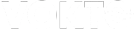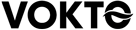How to Cable Manage Your Gaming Desk Setup

Understanding how to effectively manage cables in your gaming desk setup is crucial for both aesthetics and functionality. A well-managed workspace can enhance your gaming experience by reducing clutter and improving air circulation, which can positively affect your equipment’s performance. Let’s explore detailed strategies for optimum cable management, ensuring your gaming setup is both organized and efficient.
Optimizing your gaming desk setup begins with planning. Evaluate the number and types of devices you have, including monitors, CPU, keyboards, mice, speakers, and any additional accessories. Use this assessment to plan your cable management strategy. Start by identifying the power outlets and ensure they are within reach. Consider the pathways your cables will follow, especially those connecting to devices on opposite sides of each other.
Invest in quality cable management tools. Cable ties, cable clips, and adhesive cable organizers are essential for tidying up loose cables. Additionally, Velcro straps are reusable and adjustable, making them a popular choice among gamers. Cable sleeves are effective for bundling multiple cables together, reducing the visual clutter behind your desk. Cable raceways, which can be mounted on desk edges or walls, are excellent for hiding cables entirely, providing a cleaner and organized appearance.
Position your gaming desk to maximize access to power outlets. This reduces the length of cables needed, which helps minimize tangling. For a seamless look, align your desk close to the wall. Consider using a desk with built-in cable management features, such as grommet holes, to pass cables through the desktop neatly. Additionally, gaming desks with integrated cable trays provide a concealed area for organizing and hiding power strips and cables.
Implementing a labeling system for your cables can save time and effort. Use colored or numbered labels on each cable to indicate which device it connects to. This system is particularly useful when upgrading components or troubleshooting connectivity issues. Clearly marked cables simplify the process of disconnecting and reconnecting devices.
Position your power strip or surge protector in a convenient location, ideally under the desk or mounted on a leg. This allows unutilized cable lengths to be neatly wound and secured with cable ties. Avoid using multiple power strips in succession to prevent overloading circuits and ensure safety. If wireless options are available, consider integrating them into your setup to reduce the number of physical cables.
Route your cables systematically. Start by connecting the most vital components, such as your monitor and CPU. Work from the power outlet toward your devices, using cable clips to secure cables along the underside of your desk. Prioritize pathways that minimize crossing other cables and avoid potential interference or damage. If your desk features a lip, use it to hide cables, ensuring a less chaotic look.
Adopt under-desk cable management solutions. This area often becomes a neglected tangle of wires if not handled correctly. Attach cable organizers, such as adhesive clips or Velcro strips, underneath your desk to route cables along desired paths discreetly. Some desks offer a cable net or basket affixed beneath them, providing an accessible and hidden space to hold excess cables.
Consider strategic peripheral placement. Position devices to minimize cable visibility and maximize functionality. For peripherals like mice and keyboards, use bungee holders to manage excess cable slack effectively. This not only maintains a clean look but also enhances precision during intense gaming sessions.
Evaluate your equipment and upgrade where necessary. Many modern devices offer wireless alternatives, significantly reducing cable clutter. Adopting Bluetooth or wireless peripherals can simplify cable management. Additionally, investing in a quality multi-port USB hub consolidates USB connections, requiring fewer cables stretched across your desk.
Regular maintenance checks are crucial for sustaining a well-managed setup. Periodically review your cable management system to ensure all components remain securely in place. Over time, adjustments may be necessary, especially if you add or replace equipment. Keeping your gaming desk organized is an ongoing process that benefits from continuous attention and adjustment.
Efficient cable management impacts your gaming experience positively. An organized desk not only looks appealing but also aids in keeping your equipment in top condition, facilitating better airflow and heat dissipation. Whether you’re competing online or exploring vast fantasy worlds, maintaining a clear, cable-free gaming zone contributes to focus, comfort, and overall enjoyment.