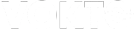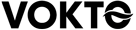Gaming Desk Setup Ideas for Small Spaces

Maximize Vertical Space
One of the most effective strategies for optimizing a small gaming space is to utilize vertical areas efficiently. Wall-mounted shelves can help keep your desk clear of clutter, allowing room for essential gaming gear. Choose shelves with adjustable heights to accommodate various game boxes and collectibles. Consider using pegboards to hang controllers, headphones, and cables. Floating shelves can be a stylish solution for keeping additional equipment neatly stored while maintaining easy access. Corner shelves can capitalize on otherwise unused space, perfect for displaying small memorabilia or accessories. A tall, narrow bookshelf next to your desk can store everything from games to guides.
Compact Furniture Choices
Selecting the right desk is key to creating a functional gaming setup in a tiny area. Look for compact desks that offer enough surface space for your monitor, keyboard, and mouse, yet fit comfortably within your square footage. L-shaped desks can fit into corners, providing ample workspace without consuming too much room. Desks with built-in storage, such as drawers or a hutch, can help minimize the need for separate storage solutions. Drop-leaf or foldable desks offer flexibility, allowing you to save space when not gaming. A minimalist desk design can also reduce visual clutter, making the room feel larger.
Ergonomic Seating
In a confined space, your seating choice is just as important as your desk. Opt for task chairs that offer ergonomic support while being space-saving. Consider a chair with adjustable armrests and seat height, ensuring comfortable long-hours play. A stool or a compact gaming chair with a slimmer profile might suit very tight spaces better. Chairs that slide entirely under the desk help free up valuable room. Look for chairs that offer adequate lumbar support, as this enhances comfort during extended gaming sessions. You might also consider floor seating solutions or bean bags if conventional seating doesn’t fit.
Cable Management Solutions
A clutter of cables can make a small gaming setup appear disorderly. Use cable management sleeves or clips to bundle wires neatly along the desk edges or under the desk. Adhesive-backed cable holders on the wall can guide cords straight to the outlets, keeping them unseen. Velcro straps allow for easy adjustments when devices are moved or added. For a seamless look, consider a desk with built-in cable channels. Label each cable with tags, so you’ll always know what connects where, reducing the time spent untangling and troubleshooting.
Dual-purpose Accessories
To maximize utility in your small gaming space, consider dual-purpose accessories. A monitor stand that includes storage cubbies can elevate your screen while offering compartments for controllers or game discs. A headphone stand can double up as a USB hub. Opt for a gaming chair with built-in speakers or USB ports to reduce the number of separate gadgets needed. Desks with integrated cup holders eliminate the need for additional side tables, keeping drinks close but not on your desk. Foldable keyboard trays can be tucked away, creating more desk space when needed.
Lighting Considerations
Good lighting can make any small space feel larger and more comfortable. Opt for LED desk lamps that offer adjustable brightness and color settings, providing optimal lighting conditions for different times of day. Strip lights or fairy lights along shelves or desks can introduce an ambient glow without consuming much space. Look for smart bulbs that can be controlled remotely, adjusting the mood or intensity as required. Wall-mounted or under-shelf lighting can reduce desk clutter. Ensure your setup has minimal screen glare to protect your eyes during long gaming sessions.
Monitor Placement
The position of your monitor can greatly affect how much space it occupies. If possible, mount your monitor on a wall to save desk space and allow greater flexibility with height and angle adjustments. A monitor arm can also hold the screen above your desk surface, offering an uncluttered workspace. If wall-mounting isn’t feasible, look for a slim monitor with a small base. Use a dual or triple monitor stand if you use more than one screen, as this can reduce individual stands’ footprint on your desk. Adjust monitor height so the top of the screen is at or just below eye level, enhancing ergonomics.
Personalization and Decor
Personal touches can transform your small gaming setup into a cozy and motivating environment. Use wallpaper or decals to add personality without taking up physical space. Pick a color palette that enhances your space, often cool or neutral shades make rooms feel larger. Display a few meaningful items, like awards, figures, or artwork, to make the space uniquely yours. A small, vibrant rug can add warmth and delineate the gaming area from the rest of the space. Keep decor minimal to avoid overwhelming the limited area. Remember, less is often more in small spaces.
Efficient Use of Peripherals
Be selective with peripherals to keep your desk tidy. Consider a wireless mouse and keyboard to cut down cable clutter. Use compact or tenkeyless keyboards if you rarely use number pads. A high-quality, multi-function mouse can replace additional input devices. Choose speakers that can mount on walls or attach to the monitor, saving desk space. A single, quality pair of headphones might negate the need for bulky speaker setups altogether. Invest in an all-in-one storage solution for smaller peripherals like USB sticks or spare batteries. Always prioritize gear according to essential daily needs.
Smart Storage Solutions
Strategize the storage of your gaming gear to keep the area tidy. A drawer or storage box under the desk can house less-used accessories and keep the environment uncluttered. Wall hooks are excellent for hanging cables or headsets. Use vacuum-sealed bags for compressing seasonal items not needed regularly. Incorporate labeled bins on shelves to manage tools and media neatly. Go for transparent boxes if quick visibility of contents is necessary. często re-organize to ensure only necessary items remain within the gaming space, avoiding unwanted chaos.