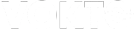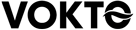Essential Components for a Dual Monitor Desk Setup

Ergonomic Desk
An ergonomic desk is the foundational element of a dual monitor setup. Investing in a desk that offers ample space and adjustability is crucial. Look for desks designed to accommodate multiple monitors, with sufficient depth and width to prevent clutter. An L-shaped or U-shaped desk can provide additional workspace, facilitating optimal monitor placement. Height adjustability is another vital feature, allowing the desk to fit various ergonomic postures, thereby reducing strain on your neck and eyes.
Monitor Mounts
Monitor mounts are essential for positioning your screens at eye level, which enhances posture and reduces neck strain. Choose mounts that offer full-motion movement and support the size and weight of your monitors. A gas spring monitor arm provides effortless adjustments, allowing you to tilt, swivel, and rotate your screens. This flexibility is especially beneficial for multi-tasking or sharing screens during meetings. Look for clamps or grommet mounts for stability and ease of installation.
Quality Monitors
Selecting high-quality monitors is paramount for an efficient dual monitor setup. Ensure both monitors offer similar or identical specifications—display size, resolution, color accuracy, and refresh rate—to maintain a seamless visual experience. For graphic design or video editing professionals, prioritize IPS panels that deliver superior color accuracy and viewing angles. Ultra-thin bezels can enhance visual continuity between screens and make dual setups feel more integrated.
Adjustable Chair
An ergonomic, adjustable chair is key to maintaining comfort during long hours at your desk. Look for chairs offering lumbar support, adjustable armrests, and a height-adjustable seat to align your eyes with your monitor’s center. Breathable fabric or leather materials prevent overheating, while a swivel base and casters enhance mobility. Ensure your feet rest flat on the ground or a footrest. A chair with a reclining feature can also alleviate pressure on your back, improving overall comfort.
Keyboard and Mouse
A high-quality keyboard and mouse are critical for maximizing productivity. Opt for wireless versions to minimize desk clutter, allowing for more flexible positioning. Ergonomic designs, such as split keyboards or sculpted mice, can reduce strain and enhance comfort. Keyboard backlighting is a bonus for visibility in low-light conditions. For efficiency, consider keyboards with programmable keys and a mouse with customizable buttons, adapting them to specific workflow needs.
Cable Management
A tidy workspace improves focus and productivity, making cable management a necessity. Use cable management solutions such as cable trays, clips, or sleeves to organize and conceal wires. Adhesive-backed cable clips can secure cords along the back of the desk or monitor stands. Velcro straps provide flexibility and ease of use, allowing you to bundle cords. A designated power strip, preferably mounted under the desk, can centralize plug points, further minimizing clutter.
Lighting
Adequate lighting reduces eye strain and enhances visual clarity. Task lighting, like an adjustable desk lamp, provides focused illumination while reducing glare on monitor screens. Choose lamps with adjustable arms or goosenecks to control the direction and intensity of light. LED lamps with dimmer settings offer customizable brightness levels. Consider installing bias lighting behind monitors to create a balanced contrast between the screen and surrounding environment, which can also reduce eye fatigue.
Headset
A quality headset is vital for communication, whether for virtual meetings, gaming, or media consumption. Opt for headsets with noise-cancellation features to block out distractions. Wireless headsets offer mobility and reduce desk clutter. If wired, ensure cables are long enough to reach your setup comfortably. Look for headsets with adjustable padded bands and cushioned ear cups for prolonged comfort. Built-in microphones with noise-reduction capabilities are advantageous for clear audio during calls.
Desk Mat
A desk mat can protect your desk’s surface and enhance mouse performance. Choose a mat large enough to accommodate your keyboard and mouse, minimizing movement restrictions. Non-slip materials ensure stability during use. Desk mats made from durable, easy-to-clean materials such as leather or high-density rubber offer longevity and ease of maintenance. A visually appealing design can add personality to your setup, while a neutral color scheme maintains a professional look.
Storage Solutions
Effective storage solutions prevent clutter, optimize desk space, and maintain order. Consider installing drawers or under-desk storage units for documents, cables, or accessories. Desktop organizers such as trays or file racks keep essentials within reach, enhancing productivity. Floating shelves can store less frequently used items while adding aesthetic appeal. Compact multi-compartment units or modular storage solutions offer customizable organization, adapting to changing needs.
Surge Protector
A surge protector is crucial for safeguarding your equipment from power spikes. Opt for models offering multiple outlets to accommodate all devices. Some surge protectors come with USB ports, providing additional charging options for mobile devices. Look for those with a high joule rating for better protection, and consider features like a power shut-off mechanism that prevents energy waste when devices are off. A surge protector with a long cord ensures flexibility in positioning it under the desk.
Footrest
A footrest can boost comfort by promoting proper posture. Adjustable footrests accommodate different heights and preferences, promoting circulation and reducing leg fatigue. Non-slip surfaces ensure stability, preventing accidental slips. Ergonomically designed footrests with massaging features can alleviate stress, enhancing comfort during prolonged desk use. If on a budget, consider DIY footrests or repurpose household items effectively for a cost-efficient solution.
Software Setup
Finally, a well-optimized software environment is essential for maximizing the benefits of a dual monitor setup. Tools like display management software enhance control over multiple windows and screens. Consider installing applications that allow seamless switching between monitors, creating virtual workspaces, or snapping windows into pre-set layouts. Operating systems often have built-in functions for multi-display setups—ensure these are configured to your preferences to streamline your workflow naturally.