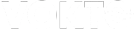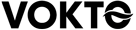Dual Monitor Setups for Gamers and Professionals

Benefits of Dual Monitor Setups
Dual monitor setups are increasingly popular among gamers and professionals due to their immense productivity and immersive experiences. Offering a wider field of view, these setups allow users to accomplish more tasks simultaneously. Gamers benefit from enhanced gaming experiences, while professionals enjoy improved workflow efficiency. The added screen real estate facilitates multitasking, eliminating the constant need to switch between windows or applications.
Enhancing Productivity
For professionals, dual monitors can drastically improve productivity. Tasks such as coding, designing, trading, and video editing become more efficient with additional screen space. Designers can view multiple palettes, while traders can keep an eye on various stock charts simultaneously. Dual monitors also allow for referencing materials while working on documents or presentations.
Gaming Experience
Gamers find dual monitors highly beneficial for applications such as live streaming, where one screen can display the game and the other monitor manages chat and streaming settings. Moreover, certain games support dual-screen setups for a broader field of view, enriching the gaming experience. Besides, having a dedicated screen for walkthroughs or tutorials makes complex games more manageable.
Essential Components
The components crucial in a dual monitor setup include quality monitors, a compatible graphics card, and an adjustable monitor stand. Monitors with thin bezels, high resolution, and good refresh rates enhance visual continuity and performance. A graphics card supporting multiple outputs ensures smooth functionality. Meanwhile, an adjustable stand offers ergonomic benefits, maintaining good posture during extended use.
Types of Monitors
Choosing the right monitors is critical. For gaming, monitors with high refresh rates and low response times, such as 144Hz or higher and 1ms respectively, are desirable. Professionals often prefer large, high-resolution displays for crisp visuals. Some popular choices include ultrawide, 4K, and curved monitors; these options provide expansive views and immersive experiences.
Positioning and Ergonomics
Proper positioning is vital for comfortable use and can be achieved using monitor arms or stands for adjustable height and angle. Align the primary monitor directly in front while placing the second slightly angled. This setup minimizes neck strain and eye fatigue. Ergonomic accessories like adjustable chairs and desks further enhance comfort during long hours of use.
Connectivity Considerations
Modern monitors offer various connection options including HDMI, DisplayPort, and USB-C. Ensuring your devices support these connections is important. DisplayPort often provides better resolutions and refresh rates compared to HDMI. USB-C’s versatility makes it possible to power and display video with one cable, reducing desktop clutter.
Software and Configuration
Effective dual monitor setups require appropriate software configurations. Windows and macOS offer built-in features to manage displays, such as extending or mirroring screens. Third-party applications, like DisplayFusion for Windows and Magnet for macOS, provide more control over window management and screen layouts, simplifying multitasking across screens.
Troubleshooting and Compatibility
Ensuring hardware and software compatibility reduces setup issues. Check your PC or laptop’s GPU capabilities and available ports before investing in a dual monitor setup. If issues arise, such as one monitor not displaying correctly, update display drivers and check cable connections. Support from device manufacturers can provide further guidance.
Energy Efficiency and Sustainability
Consider energy efficiency when selecting monitors. Energy Star certified displays consume less power, lowering electricity bills and environmental impact. Dual monitor setups often use more energy than single displays, so choosing energy-efficient models is both economically and environmentally beneficial.
Cost Considerations
While dual monitor setups can be a significant investment, the long-term benefits often justify the cost. Price varies based on monitor specifications and brand. Bulk buying options for businesses may offer discounts, while sales and refurbished options can reduce costs for individuals. Balancing quality and affordability is key when building a dual monitor setup.
Upgrading and Future-Proofing
Choosing future-proof technology ensures longevity and avoids rapid obsolescence. Opt for monitors with the latest technology, including higher refresh rates and resolutions. These features meet current demands and future requirements, offering lasting value. Regular software and driver updates also help maintain performance and compatibility with newer technologies.