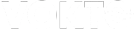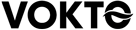Creative Dual Monitor Setup Configurations

Enhancing productivity and fostering a creative workspace often depends on optimizing your hardware setup. With dual monitor setups becoming increasingly popular, optimizing these configurations for creativity can revolutionize how you work and interact with technology. Here are some innovative dual monitor setups that can maximize efficiency and creativity.
### Vertical and Horizontal Layout
One of the most effective configurations is the combination of vertical and horizontal monitors. Use the horizontal monitor for general work tasks, browsing, or multimedia consumption. Adjacent, a vertical monitor is ideal for coding, writing, or reading long documents without continuous scrolling. This vertical setup also suits editors and developers, allowing them to see more lines of code or text simultaneously.
### Side-by-Side Symmetry
Keeping both monitors in a side-by-side horizontal setup offers a wide, seamless surface area, perfect for managing multiple applications simultaneously. Graphic designers and video editors benefit from spreading toolbars and timelines across these screens, thus minimizing the need to juggle windows. Adjust both to the same height and resolution for visual consistency, reducing eye strain.
### Stacked Monitors
A stacked monitor configuration maximizes vertical space and is ideal for tighter desk arrangements. Place your primary screen at eye level and the secondary monitor above. This setup is perfect for financial analysts who use their main screen for active work and the upper one for real-time data and analytics. Ergonomics is crucial here; ensure both are adjustable to prevent neck strain.
### Asymmetric Creativity
An asymmetric approach involves one large monitor coupled with a smaller one. Designate the larger screen as your primary workspace, offering expansive real estate for detailed tasks. The smaller, secondary screen serves notifications, reference materials, or communication apps. This difference in size reduces clutter and focuses attention where necessary. Both screens should have adjustable height options to accommodate various viewing angles.
### Rotating Display
For ultimate flexibility, utilize a rotating arm to switch between horizontal and vertical as needed. This dynamic setup is perfect for those who require different orientations throughout the day, such as web developers and designers who switch between coding interfaces and photo-editing apps. Ensure your mounts and arms are robust and secure to handle frequent adjustments.
### Wide Screen Curved Pair
Combining two ultra-wide curved displays creates an immersive workspace. This expansive field of view is beneficial for creatives working in video production, 3D modeling, and specialized software requiring substantial screen space. Align the screens properly to maintain a continuous curvature, minimizing visual disruption across the display area.
### Portable Dual Monitors
Remote work is simplified with portable dual monitors. Using USB-C or wireless technology, these lightweight screens can create a multi-monitor setup on the go. This flexibility benefits digital nomads or professionals attending conferences, offering a robust solution without the need for fixed installations.
### Mount and Arm Solutions
Investing in high-quality mounts and arms provides the flexibility to customize your dual monitor setup further. By freeing up desk space, you not only improve aesthetics but also ergonomics. Adjustable arms provide the freedom to position your screens at any angle or height, optimizing for different tasks and reducing physical strain.
### Digital Drawing Integration
Artists can integrate graphics tablets into their dual monitor setup. Use one monitor as a digital drawing space while the other displays tools, references, or video tutorials. Programs like Adobe Creative Suite benefit from using separate screens for artwork and panels, enhancing workflow efficiency.
### Smart Desk Integration
A smart desk with adjustable heights allows for sitting and standing configurations while integrating dual monitors. Employ cable management solutions to maintain organization, prioritizing both neatness and functional ergonomics. Ensure screens are mounted to move synchronously with the desk adjustments to maintain comfort at all heights.
### Task-Specific Configurations
Creating task-specific configurations can elevate productivity levels. For example, video editors can use one screen solely for timeline and playback and the other for asset management and effects. Writers can leverage one screen for drafting and the other for research. Identify your primary tasks and adjust your monitor configuration to enhance task flow and minimize interruptions.
Each of these creative dual monitor setups is designed to cater to specific needs, making technology work for you. With intentional arrangement and the right tools, the dual monitor setup becomes more than just a workspace—it’s a canvas for creativity and productivity. By combining innovative hardware solutions with practical application, your dual monitor configuration can indeed transform the way you work.