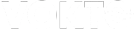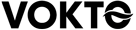Creating an Ergonomic Gaming Desk Setup

Creating an ergonomic gaming desk setup is essential for avid gamers who spend extended hours in front of their screens. The display’s position plays a critical role in maintaining proper posture and preventing eye strain. Ideally, the top of the monitor should be at or slightly below eye level, about 20 to 30 inches away from the face. This distance allows for a natural viewing angle, reducing the risk of neck and shoulder strain. An adjustable monitor stand or an arm can facilitate this positioning, offering the flexibility to modify the height and angle based on individual needs.
The choice of desk is pivotal in creating an ergonomic gaming environment. A desk that offers ample surface area to accommodate gaming peripherals, like a keyboard, mouse, and multiple monitors, is vital. Moreover, a desk height between 28 to 30 inches suits most users, allowing the forearms to rest parallel to the floor without any strain on the wrists. Investing in a height-adjustable desk could provide added benefits, enabling gamers to alternate between sitting and standing positions. This flexibility not only prevents musculoskeletal issues but can also improve focus and energy levels during long gaming sessions.
Chair selection is another crucial component. An ergonomic gaming chair should offer adjustable features, such as seat height, armrest position, and back recline angle. These adjustments help support the natural curve of the spine, encouraging a healthy seated posture. A chair with lumbar support is particularly beneficial, providing essential back support that mitigates the risk of lower back pain. Additionally, a seat cushion with memory foam and breathable material enhances comfort, especially during prolonged gaming sessions. Adjustable armrests allow gamers to keep their arms at a 90-degree angle, relieving tension in the shoulders and neck.
Lighting in the gaming area often goes overlooked, yet it significantly impacts visual comfort and ambiance. Natural lighting is ideal, so positioning a desk near a window is advantageous. However, when natural light is insufficient, installing LED desk lamps with adjustable brightness can be helpful. Such lamps prevent screen glare that causes eye strain. Warm, indirect lighting also adds to the ambiance, creating a comfortable environment that enhances concentration. Meanwhile, reducing blue light exposure from monitors, either via built-in settings or special glasses, can prevent visual fatigue and improve sleep quality.
The organization of cables and peripherals on the gaming desk contributes significantly to ergonomics and aesthetic appeal. Cable management solutions, such as cable trays, clips, or sleeves, eliminate clutter, allowing for easier navigation around the gaming station. This organization not only keeps the workspace tidy but also reduces potential trip hazards. Positioning frequently used items within an arm’s reach minimizes unnecessary stretching, encouraging a comfortable and efficient posture. A neat workspace is known to positively influence mental clarity and productivity.
Incorporating ergonomic accessories further enriches the setup. A wrist rest supports the natural position of the wrists, preventing carpal tunnel syndrome and other repetitive strain injuries. Footrests are beneficial for shorter individuals who might struggle with their feet not touching the ground. These tools promote leg circulation and reduce discomfort. Additionally, consider a gaming keyboard and mouse designed with ergonomic features, such as a split keyboard layout or a vertical mouse, to enable a more natural wrist position.
Ventilation is another aspect that enhances the comfort and functionality of a gaming area. Computers and consoles generate heat, which can create an uncomfortable environment if not adequately ventilated. Position the gaming desk in a well-ventilated room, or invest in cooling solutions, like fans or air purifiers, to manage temperature and air quality. Good ventilation reduces the risk of overheating equipment and ensures a healthier atmosphere for the gamer.
Lastly, incorporating personal touches and customization within the gaming setup fosters a more inviting and personalized space. This can be achieved through the addition of art, favorite memorabilia, or themed accessories. These elements contribute to a unique gaming environment that reflects the gamer’s personality, enhancing their overall experience and enjoyment. As gaming setups are inherently personal spaces, striking a balance between aesthetics and function ensures the environment is both practical and enjoyable for immersive gaming sessions.