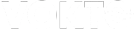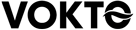Balancing Aesthetics and Functionality in Dual Monitor Setups

Balancing aesthetics and functionality in dual monitor setups is a nuanced endeavor that requires meticulous planning and design. The rising trend of dual monitors has revolutionized productivity and gaming environments by enhancing stylistic and practical experiences. Achieving the perfect balance involves thoughtful consideration of monitor alignment, aesthetic embellishments, cable management, and ergonomic functionality. This balance not only elevates your workspace appeal but also optimizes your working, gaming, or multimedia consumption experience.
A core aspect of this balance is monitor alignment. Start by placing the monitors at eye level, ensuring minimal strain on your neck and eyes. Most people prefer positioning both monitors side by side to provide a seamless visual experience; however, some choose a stacked or angled arrangement for an avant-garde look and to accommodate spatial constraints. The primary monitor should be directly in front, aligning the secondary monitor at a slight angle to maintain ergonomic harmony. Utilizing adjustable dual monitor stands or mounts can assist in achieving these configurations, offering flexibility while preserving desk space.
Ergonomics ties closely with functionality. An ergonomically designed setup minimizes physical strain and enhances productivity. Ensure your monitors’ height adjusts according to eye level; the top edge should align with your eyes when sitting upright. An incorrect height can cause discomfort, impacting productivity over time. Furthermore, maintaining a proper distance of about an arm’s length prevents eye strain. Including an ergonomic chair and keyboard will further complement this setup.
Aesthetic embellishments elevate the visual appeal, reinforcing your space’s mood and style to reflect professionalism or creativity. Start with color schemes that resonate with your preferences and don’t overwhelm your senses. Sleek monitor bezels create a modern look, while LED lighting strips installed on the monitor’s back create ambient lighting, offering a soft luminescent glow. Using customizable LED lights that sync with your computer’s activities adds a dynamic component to your workspace without cluttering visual space.
Effective cable management is essential in refining both aesthetics and functionality. Loose cables create visual clutter, detracting from the setup’s polish and causing potential functionality issues. Utilize cable trays, clips, and sleeves to bundle cords behind desks or along stands neatly. Wireless peripherals can further minimize cable clutter. Investing in high-quality cables that match your room’s color palette or installing a grommet hole on your desk to hide cables underneath also contributes to a streamlined appearance.
Your desk’s surface area, build, and color play substantial roles in achieving this balance. Choose desks with expansive surfaces, offering sufficient space for dual monitors without overcrowding. If space is limited, opting for a corner desk might maximize available room efficiently. A minimalist desk design with storage options can prevent clutter, helping you maintain a tidy workspace conducive to both aesthetic charm and functionality.
For those who use dual monitors for specialized tasks, it’s crucial to align hardware and software considerations with your needs. Artists may require monitors with high color accuracy, while gamers might prioritize refresh rates and graphical fidelity. Software solutions, like display management tools, can assist in customizing screen resolutions and orientations according to user preferences without compromising system performance.
Complementing your setup with sophisticated accessories enhances both form and function. Desk plants, picture frames, or art pieces add a personal touch, making your workspace inviting and individualized. A dynamic background wallpaper that spans both monitors delivers an impressive visual effect. Quality speakers or headphone stands infuse practicality, accommodating audio needs while adding to the overall aesthetic flair.
Integrating smart home technology provides an additional layer of modernity. Smart bulbs or outlets allow automated control of lighting and power, contributing to energy efficiency and enhancing ease of use. Voice assistants can control these devices, creating a hands-free environment perfect for multitasking, further embodying the synergy between aesthetics and functionality.
Regular maintenance of your setup ensures sustained balance. Regularly cleaning screens and reorganizing desk items prevents the buildup of dust and clutter. Periodically reassessing your setup to integrate new technologies or comfort-based improvements keeps your workspace looking and feeling fresh.
Lighting is another essential element. Natural light is optimal, so positioning your desk near a window can provide ample daylight, reducing the reliance on harsh artificial lights. However, ensure monitors do not face direct sunlight to avoid glare; the use of window treatments can diffuse direct light effectively. For nighttime use, a combination of task lighting and ambient lighting can set a soothing atmosphere ideal for concentration without straining the eyes.
When balancing aesthetics and functionality in dual monitor setups, personal preferences and behaviors dictate the ultimate choices. Busy professionals might focus on minimalistic designs to support a clutter-free environment conducive to extended work periods. Gamers may favor dynamic elements such as glowing RGB setups, enhancing game immersion while maintaining order for equipment management.
Ultimately, a dual monitor setup strikes a harmonious chord when tailored to suit the user’s needs while resonating with individual taste and style. It should serve as an extension of your personality and a facilitator of your pursuits. By thoughtfully integrating ergonomic principles, functional elements, and aesthetic touches, your dual monitor setup transforms from a mere utilitarian space into a personalized haven of efficiency and visual pleasure.