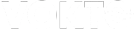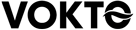Affordable Dual Monitor Desk Setup Ideas

Dual monitor setups have become essential for many who seek to enhance productivity, streamline workflows, or simply enjoy a more expansive digital space. There’s often a perception that a dual monitor desk setup requires significant investment, but that’s not necessarily true. Numerous affordable options can help achieve an efficient and comfortable workspace without breaking the bank.
When considering a budget-friendly dual monitor setup, start with the monitors themselves. Affordable options include brands like Acer, AOC, and ASUS, which offer reliable models with resolutions ranging from 1080p to 1440p. A porper choice could be the Acer R240HY or the AOC 24B2XH, both of which balance quality and affordability.
Next, consider the desk. A suitable desk is crucial, and several space-efficient desk designs cater to a multi-monitor arrangement. For starters, the CubiCubi computer desk offers an impressive balance of style and function, with a sturdy frame and ample surface area. Alternatively, the GreenForest corner desk provides a spacious L-shaped design perfect for a dual monitor setup, maximizing workspace even in smaller rooms.
An often-overlooked aspect of a dual monitor system is the mounting solution. Investing in dual monitor arms can significantly enhance the ergonomics and aesthetics of your setup. Models like the VIVO Dual Monitor Desk Mount or the Amazon Basics Premium Dual Monitor Stand offer adjustable arms, allowing you to customize the height, tilt, and swivel of each monitor. These mounts free up desk space, which is especially valuable in compact environments.
Proper lighting contributes to both functionality and ambiance. A flexible desk lamp with adjustable brightness can reduce eye strain during extended computer use. Affordable options like the Lampat LED Desk Lamp offer multiple lighting modes and customizable brightness levels, ensuring your workspace is well-lit without straining your eyes.
Cable management is a crucial element often neglected that can vastly improve the tidiness of your desk area. Inexpensive solutions like cable sleeves, clips, or under-desk trays keep cords organized and out of sight. The Joto Cable Management Sleeve and the Alex Tech Cord Cover are excellent, affordable options that help maintain a clean, clutter-free desk.
For added comfort, invest in an ergonomic chair that supports prolonged hours at your desk. Chairs like the Hbada Office Task Chair or the Flash Furniture Mid-Back Mesh Chair offer good lumbar support and are adjustable, allowing you to find your ideal seating posture without spending excessively.
Keyboard and mouse selection also play vital roles in creating an efficient workstation. Consider the Logitech MK270 Wireless Keyboard and Mouse Combo for a dependable and cost-effective solution. Wireless setups reduce desk clutter, enhancing the neatness of your workspace.
For audio, affordable options like the Creative Pebble 2.0 USB-Powered Desktop Speakers provide excellent sound quality for music, video conferencing, or casual gaming. Alternatively, a quality headset such as the Mpow 071 USB Headset can offer privacy and clarity during calls.
Lastly, prioritize ergonomics by incorporating accessories such as a monitor riser and a wrist rest. These can potentially prevent strain and improve comfort during long work sessions. The Simple Houseware Metal Desk Monitor Stand Riser and the Gimars Memory Foam Keyboard Wrist Rest are budget-friendly additions that greatly enhance comfort.
In sum, setting up a cost-effective dual monitor desk environment is achievable with careful planning and consideration of affordable yet quality items. With strategic selections regarding monitors, furniture, mounts, and accessories, you can assemble a dual-monitor setup that not only boosts productivity but also retains a pleasing aesthetic, all while maintaining a sensible budget.