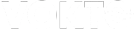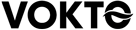Best Desk Accessories for Dual Monitor Setups

Choosing the Right Desk Accessories for Dual Monitor Setups
Setting up a dual monitor workstation can significantly enhance your productivity, whether you’re working from home or at the office. To maximize the utility of this setup, the right desk accessories are essential. These items not only help organize your workspace but also ensure comfort and efficiency. Here’s a detailed look at the best desk accessories for dual monitor setups.
1. Monitor Stands and Mounts
A monitor stand or mount is crucial for dual monitor setups. Adjustable monitor stands allow you to position your screens at the ideal height and angle, reducing neck and eye strain. VESA-compatible mounts are even better, as they provide a sleek and space-saving solution by attaching directly to the wall or desk. When choosing a monitor stand, consider its weight capacity and adjustable features to ensure it fits your screens perfectly.
2. Ergonomic Keyboard and Mouse
An ergonomic keyboard and mouse can make a substantial difference in comfort and productivity. Look for keyboards with a comfortable wrist rest and soft-touch keys. An ergonomic mouse, such as a vertical mouse, reduces strain on the wrist and forearm, offering a more natural hand position. Wireless options minimize cable clutter, creating a cleaner desk appearance.
3. Cable Management Solutions
Managing cables is crucial in maintaining a neat workspace. Cable management trays or boxes can help keep cords organized and out of sight. Use cable clips, ties, or sleeves to bundle and route cables efficiently, reducing clutter around your desk. A clutter-free environment not only looks better but also makes it easier to clean and maintain your workspace.
4. Desk Organizer
A desk organizer helps keep your essential items within reach and in order. Look for organizers with sections for pens, notepads, and other small items. Some desk organizers come with additional compartments for larger accessories. This allows you to keep your desk tidy and ensures that everything has a designated spot, making your workspace more functional.
5. Adjustable Desk Lamp
Proper lighting is crucial, especially when working long hours. An adjustable desk lamp with dimming features can reduce eye strain and provide adequate illumination. LED lamps are energy-efficient and often have adjustable color temperatures to match your needs throughout the day. A lamp with a USB port can also provide convenient charging for devices.
6. Desktop Speakers or Soundbar
Enhance your audio experience with quality desktop speakers or a soundbar. This is particularly important if your work involves multimedia tasks. Ensure the speakers deliver clear sound and have easy-to-access controls. A compact soundbar can save space while delivering impressive sound quality.
7. Desk Mat
A desk mat provides a smooth and comfortable surface for your mouse and keyboard. It can protect your desk from scratches and spills while improving the aesthetics of your workspace. Choose a mat that complements your desk’s style and offers a non-slip base to keep it securely in place.
8. Document Holder
For those who frequently reference documents, a document holder is indispensable. It keeps papers at eye level, reducing the need to look down and strain your neck. Some holders attach directly to your monitor, while others stand on the desk for easy access.
9. USB Hub
With multiple devices at your desk, a USB hub is a must-have. It expands the number of available ports, allowing you to connect additional peripherals like external hard drives or webcams without frequently switching cables. Look for hubs with fast data transfer rates and sufficient power output for your devices.
10. Footrest
If your feet don’t comfortably reach the floor or you spend long periods sitting, a footrest can enhance your posture and reduce fatigue. Adjustable footrests allow you to change the angle and height, providing added comfort and support.
11. Headphone Stand
A headphone stand keeps your headphones within reach and prevents them from cluttering your desk. Some stands come with built-in cable management or USB ports, adding extra functionality.
12. Plants and Decorations
Incorporating plants or other decorations can enhance your work environment and reduce stress. Choose low-maintenance plants like succulents or air plants that thrive with minimal care. Decorative elements should reflect your style and add a personal touch to your desk.
13. Anti-Fatigue Mat
If you have a standing desk, an anti-fatigue mat can prevent sore feet and legs. These mats provide cushioning and support, allowing you to stand comfortably for extended periods.
14. Smartphone Stand
A smartphone stand or holder keeps your phone visible and accessible without taking up valuable desk space. Adjustable stands accommodate charging cables and allow you to view notifications at a glance.
15. Under Desk Drawer
An under-desk drawer adds storage without compromising desk space. It’s perfect for storing items like external hard drives, pens, or notepads, keeping them out of sight yet easily accessible.
Ensuring your dual monitor setup is optimized with the right accessories can profoundly impact your productivity and comfort. Whether you aim to organize, improve ergonomics, or customize your workspace, these accessories will facilitate a seamless work experience. By strategically selecting and arranging these items, you can create an efficient, comfortable, and personalized dual monitor setup tailored to your daily tasks.