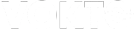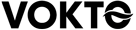Upgrade Your Workspace with a Dual Monitor Desk Setup

Enhancing productivity and comfort in any workspace can often be achieved by optimizing the desk setup. A dual monitor desk setup offers significant benefits, ranging from increased efficiency to reduced eye strain, making it a favorable investment for both professionals and enthusiasts. To truly harness the advantages of a dual monitor setup, it’s essential to approach it with precision and thoughtfulness.
The advantages of using two screens are compelling. Having multiple displays increases productivity by as much as 20% to 30%, allowing for streamlined multitasking. This setup is particularly beneficial for professionals in fields that require simultaneous access to multiple applications, such as graphic design, programming, or data analysis. By reducing the time spent toggling between tabs, users experience a significant boost in efficiency.
Creating an ergonomic workspace is paramount when integrating a dual monitor setup. Optimal monitor placement can prevent discomfort and long-term health issues. Monitors should be positioned at arm’s length, with the top of the screen at or just below eye level. This ensures a comfortable viewing angle, reducing strain on the neck and eyes. Adjusting the angle of the monitors to be slightly inward can further enhance comfort, promoting a more natural head position.
Selecting the right monitors is crucial. When choosing monitors, consider factors such as screen size, resolution, and display technology. Monitors should be of the same size and resolution to ensure a seamless visual transition. Popular choices include dual 24-inch or 27-inch screens, offering ample workspace without overwhelming the desk. High-resolution displays, such as 4K, provide sharp and clear images, which are beneficial for design and video editing tasks.
Incorporating a monitor stand or mount is an effective way to maximize desk space. These accessories allow for customizable monitor placement, which can enhance ergonomics and create space for other desk essentials. Monitor arms provide flexibility, enabling users to adjust the height, depth, and angle of each screen. This customizability not only aids in comfort but also promotes better posture.
Cable management plays a pivotal role in maintaining a clean and organized desk. The presence of multiple monitors often results in a tangled web of cables, which can be visually distracting and cumbersome. Address this by using cable clips, sleeves, or trays to bundle and conceal wires. Implementing a cable management system helps maintain a tidy workspace, which can positively impact focus and productivity.
The choice of computer hardware is equally important. Ensure that your computer’s graphics card supports a dual monitor setup. Most modern systems have integrated graphics with this capability, but dedicated graphics cards offer better performance, especially for graphically intensive tasks. Verify that there are sufficient ports available for connection, such as HDMI, DisplayPort, or USB-C, and consider using adapters if necessary.
When configuring the software settings, take advantage of features designed to enhance the dual monitor experience. Most operating systems offer built-in tools to manage multiple displays, such as arranging screen positions, setting one as the primary display, or customizing display settings for optimal brightness and contrast. Third-party software can further enhance functionality, offering additional tools like custom desktop layouts and advanced window management.
The dual monitor setup also contributes to improved work-life balance. By clearly delineating work and personal tasks across different screens, users can compartmentalize tasks more effectively. This clear separation allows for better time management and reduces the tendency to multitask inefficiently, leading to more focused and productive work periods.
Visual aesthetics should not be overlooked. A well-designed workspace can inspire creativity and enhance mood. Choosing monitors with slim bezels creates a more cohesive look, making the displays appear as a single, larger screen. Incorporate elements like desk plants, art, or ambient lighting to personalize and invigorate the workspace, fostering an inspiring environment.
Regular assessments and adjustments to your dual monitor setup can ensure it remains effective. Over time, work habits and requirements may evolve, necessitating changes in monitor placement or settings. Periodically reviewing the setup can help identify improvements, ensuring the workspace continues to meet the needs of the user.
Investing in a dual monitor desk setup offers multifaceted benefits, from increased productivity to enhanced ergonomics and aesthetics. By carefully considering factors such as monitor selection, placement, cable management, and personalization, you can create a workspace that is not only functional but also inviting. This setup represents a commitment to improving work efficiency and comfort, allowing users to achieve their highest potential in a well-organized and inspiring environment.