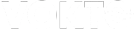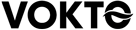Cable Management Solutions for Dual Monitor Desks
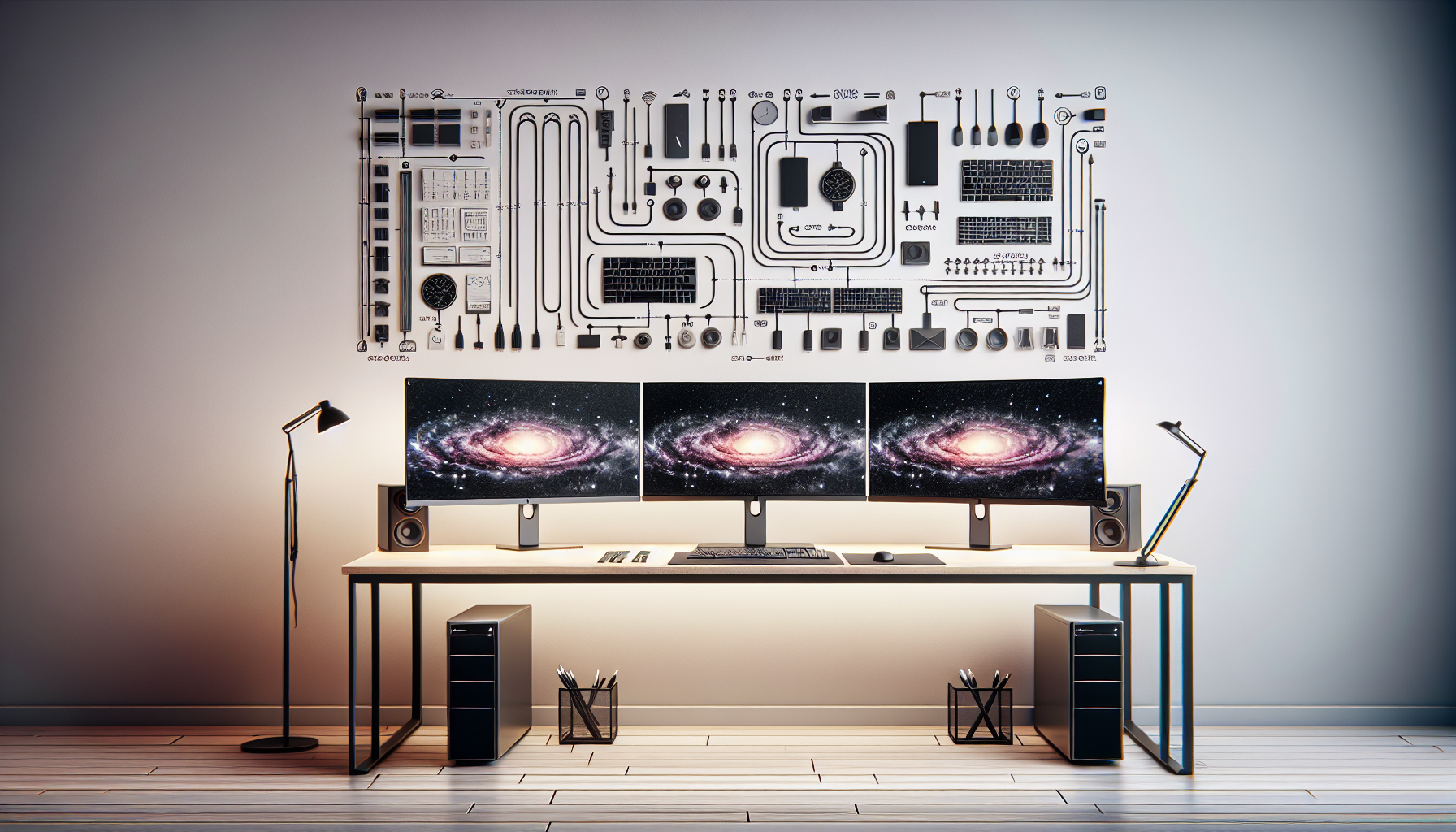
Understanding the Need for Cable Management
Having a dual monitor setup can significantly enhance productivity. However, managing the plethora of cables that accompany this setup can be challenging. Without proper cable management solutions, a workspace can quickly become cluttered, negatively impacting both aesthetics and functionality. A well-organized desk not only improves efficiency but also reduces the risk of damage to cables and peripherals.
Benefits of Effective Cable Management
Effective cable management offers several advantages. Firstly, it reduces wear and tear on cables, leading to fewer replacements. Secondly, an organized setup improves accessibility and troubleshooting. Additionally, tidy cables contribute to a cleaner, more professional appearance, enhancing concentration and productivity.
Key Components of Cable Management Solutions
-
Cable Trays: These are mounted under the desk and hold cables off the floor, preventing tangles and damage. A cable tray can route all necessary cables neatly along the desk’s underside.
-
Cable Clips and Ties: Self-adhesive cable clips and reusable cable ties allow for cables to be grouped and secured. They help in bundling cables together, preventing them from falling off or tangling with other items.
-
Cable Sleeves: These are used to encase multiple cables into a single tube. Not only do they provide protection, but they also keep the appearance clean and uncluttered.
-
Cable Boxes: Often used to house a power strip and its accompanying cables, these boxes reduce the mess on the floor and under the desk by housing excess cables.
-
Grommets: Installed on the desktop, grommets allow cables to pass through, keeping them organized. They guide cables from the desktop to underneath, maintaining an organized and clutter-free surface.
Steps to Implementing Cable Management for Dual Monitor Desks
-
Assess Cable Requirements: List all necessary cables for your dual monitor setup, including power cords, video cables, USB hubs, and audio equipment cables.
-
Plan the Layout: Determine where each device will be placed and map the route each cable needs to take. Planning prevents unnecessary cable length and ensures efficient use of space.
-
Mount Monitors and Devices: Install your monitors using a VESA mount if possible, to free up desk space. Secure all devices before beginning cable management to maintain consistent positions.
-
Install Cable Trays and Grommets: Secure cable trays under the desk and place grommets where cables need to pass through surfaces. This step establishes a clear path for routing cables.
-
Organize and Secure Cables: Use cable clips and ties to bundle similar cables together. Attach them to the cable tray and route them through the grommets. These ensure cables remain fixed in their path.
-
Utilize Cable Sleeves and Boxes: Encapsulate any remaining cables with cable sleeves to simplify their appearance. Use cable boxes to hide any excess or slack cables that can’t be integrated into the trays.
Common Mistakes in Cable Management
-
Ignoring Cable Lengths: Excessive cable lengths can cause clutter. Use cables that match the required length, or adeptly manage excess via loops or cable boxes.
-
Overlooking Accessibility: Ensure that frequently used cables remain accessible. Over-bundling can make future adjustments difficult and damage cables over time.
-
Neglecting Heat Management: Adequate ventilation is crucial to prevent overheating. Avoid bundling power cables in a manner that obstructs air circulation.
-
Inconsistent Maintenance: Cable management requires occasional adjustments. Regularly check and reorganize cables to maintain the desk’s functionality and appearance.
Cable Management for Ergonomic Benefits
Organized cables prevent accidents caused by tangling or tripping, crucial for maintaining an ergonomic and safe workspace. Keeping cables off the floor avoids unnecessary dust accumulation and facilitates regular cleaning, which contributes to a healthier environment.
Enhancing Aesthetics with Cable Management
Sophisticated cable management can elevate the look of your workspace. A sleek, uncluttered desk signifies professionalism and attention to detail. Additionally, investing in aesthetically pleasing cable management accessories such as braided sleeves or decorative boxes can complement the office decor.
By implementing these strategies, you can maintain a functional, efficient, and visually pleasing workspace, ultimately supporting sustained productivity and workplace satisfaction.